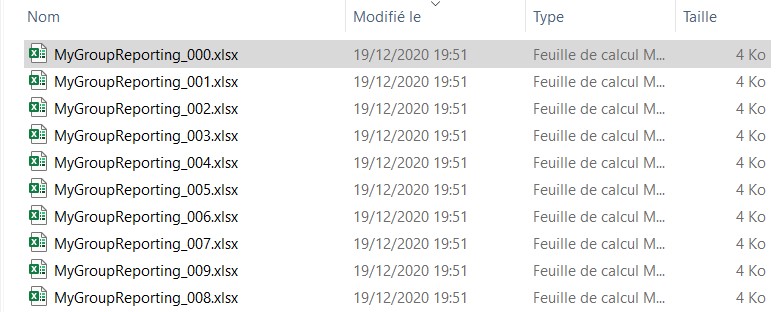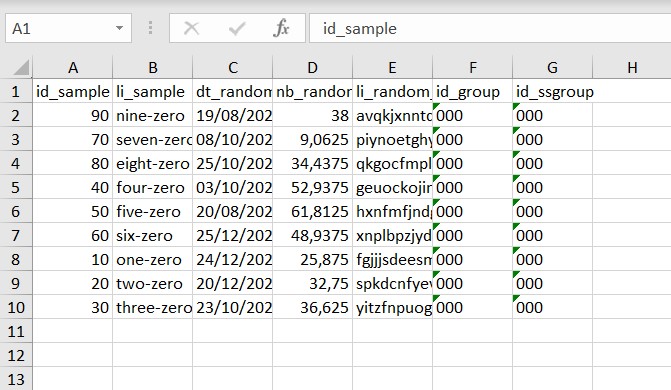In some cases, you may want to conditionally separate data in distinct output files. I did not find a perfect way to handle that, it would have required some complex scripting, and I wanted to avoid that.
However, there is a way to do that in Fuzible.
Let me show you an exemple :
You have a company running different agencies and you want to build an Excel reporting for each one but with a single query.
The idea is to make use of already existing functions :
- “Rows/file” setting
- “Append existing file” option
- Scripted file output
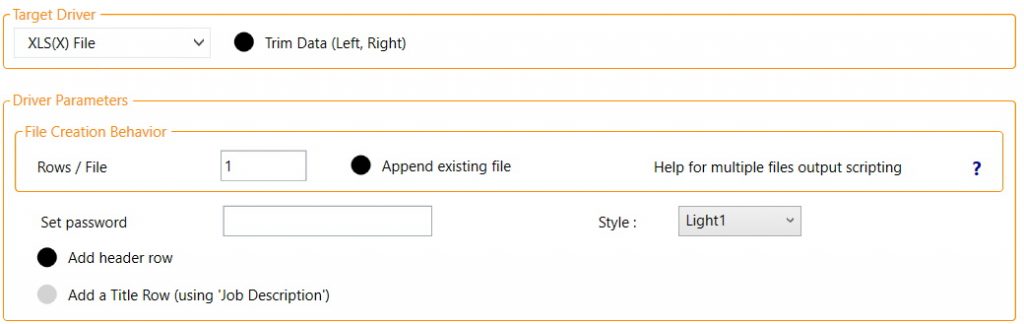
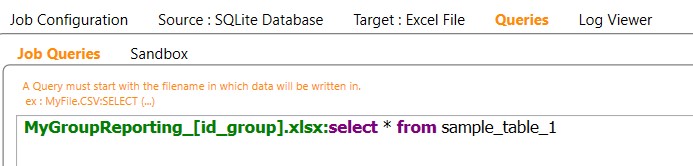
The SQL table has 100 rows, with 10 different “id_group” values. Fuzible will create one file / row (as expected), but will also append existing ones. It means that it will create as many file as there are different “id_group” values, and append those when an incoming row matches with the pattern :