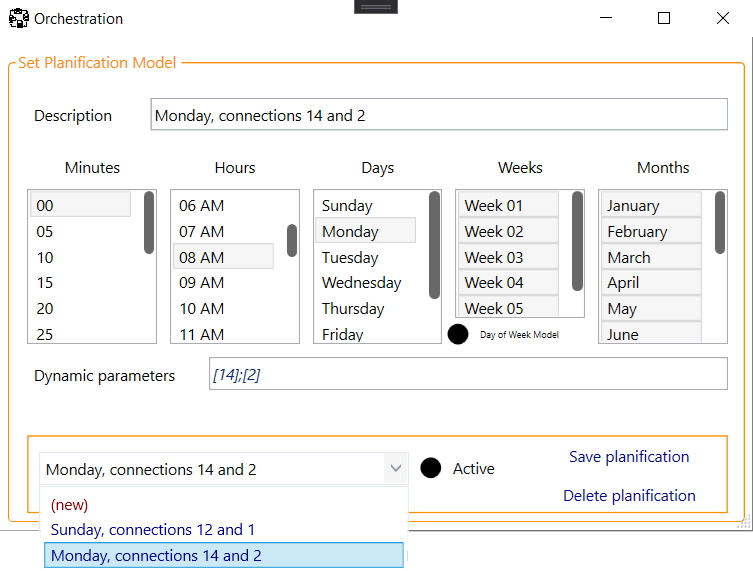The “Multi-target” feature allows you to fill two targets in parallel.
Use cases :
- Filling a Development database and a Pre-production database with data from the Production server.
- Create both an XML and a CSV file with the same content
- Change the Job Target on the fly
How does it works
First, write your query and right-click on it. The contextual menu appears :
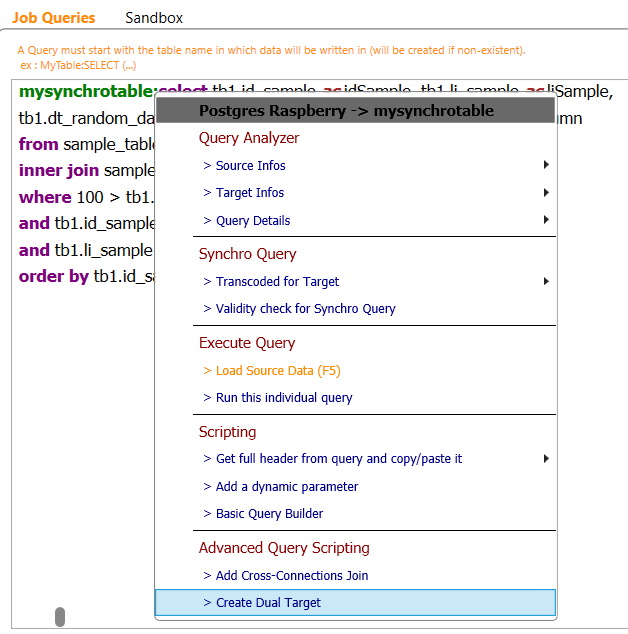
It opens a menu, you can now configure your dual-target :
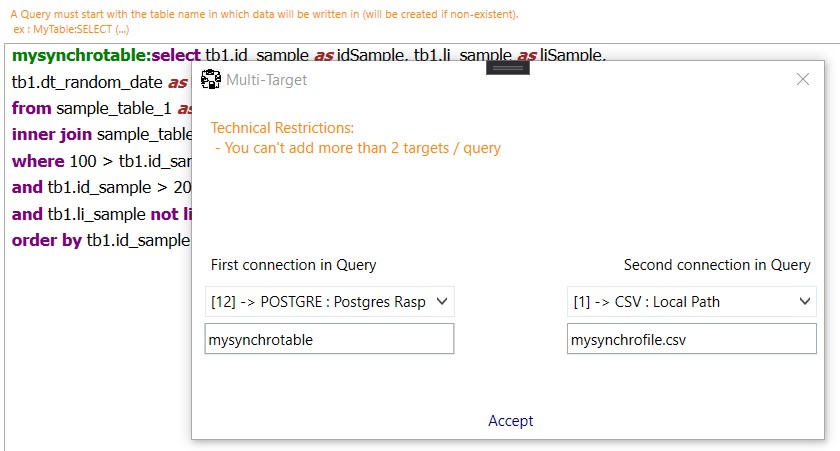
Then, the query will be automatically modified with the dual-target script :
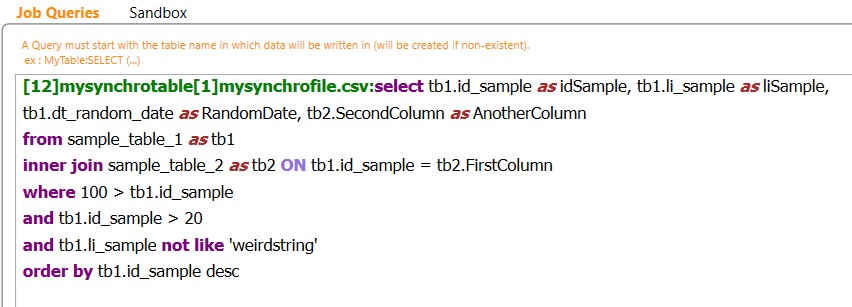
[12] and [1] are simply the connection ID’s : this means that the query will be processed for both targets in parallel.
Dynamic Target
If you have read about the Dynamic Parameters, you can now set a dynamic target configuration :
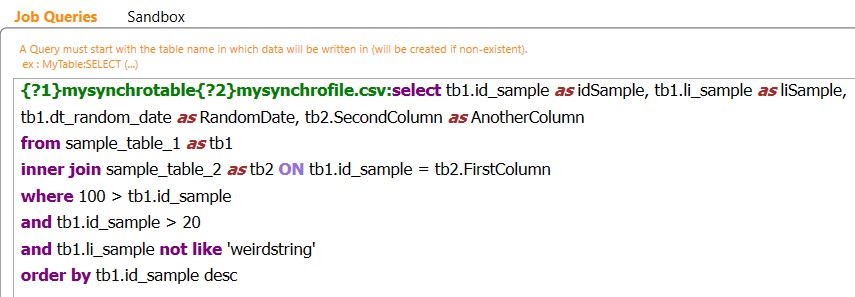
…with dynamic parameters :

This is when the Orchestration tool is useful : you can set different connections from one planification to another !