Fuzible is built around five main tabs.
Building a simple Job is a 30 seconds task. The UI is built to be easy to use, but because of Fuzible highly modular conception, you also have access to a lot of in-depth settings.
1.0. Job Configuration
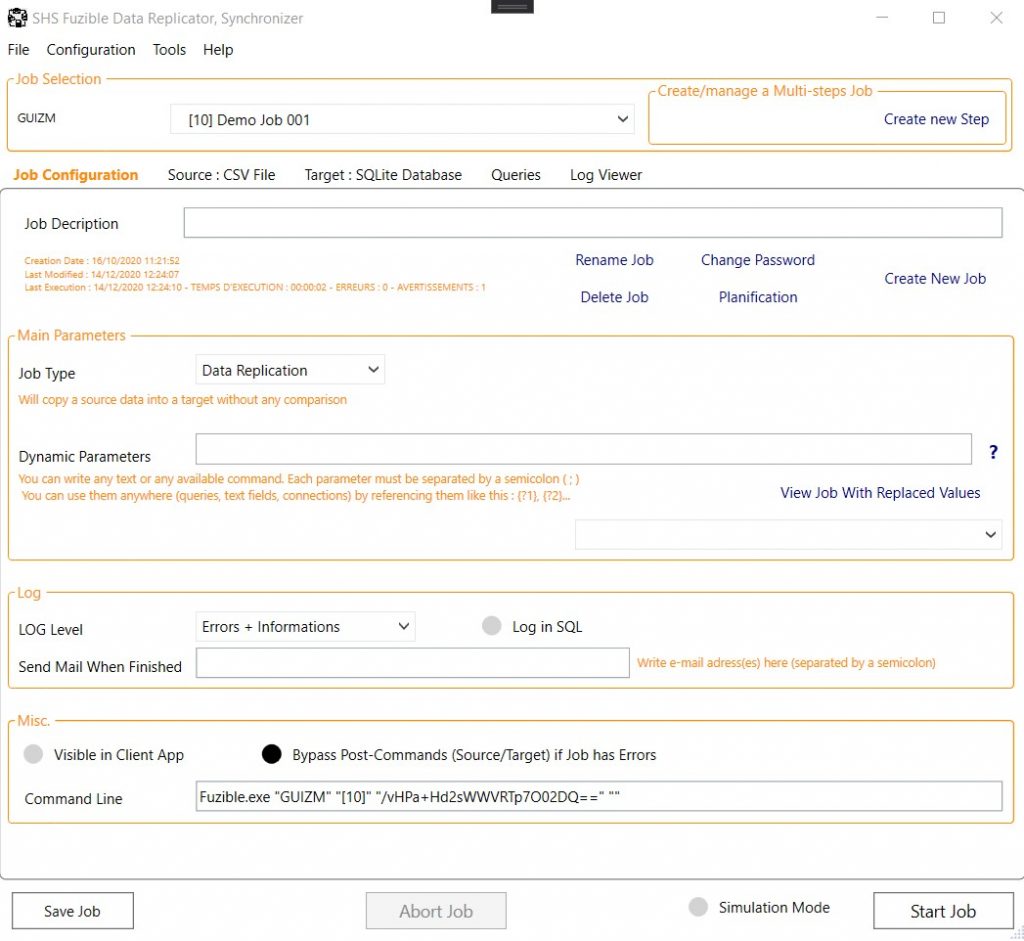
This is where you set the main settings.
1.1. Source
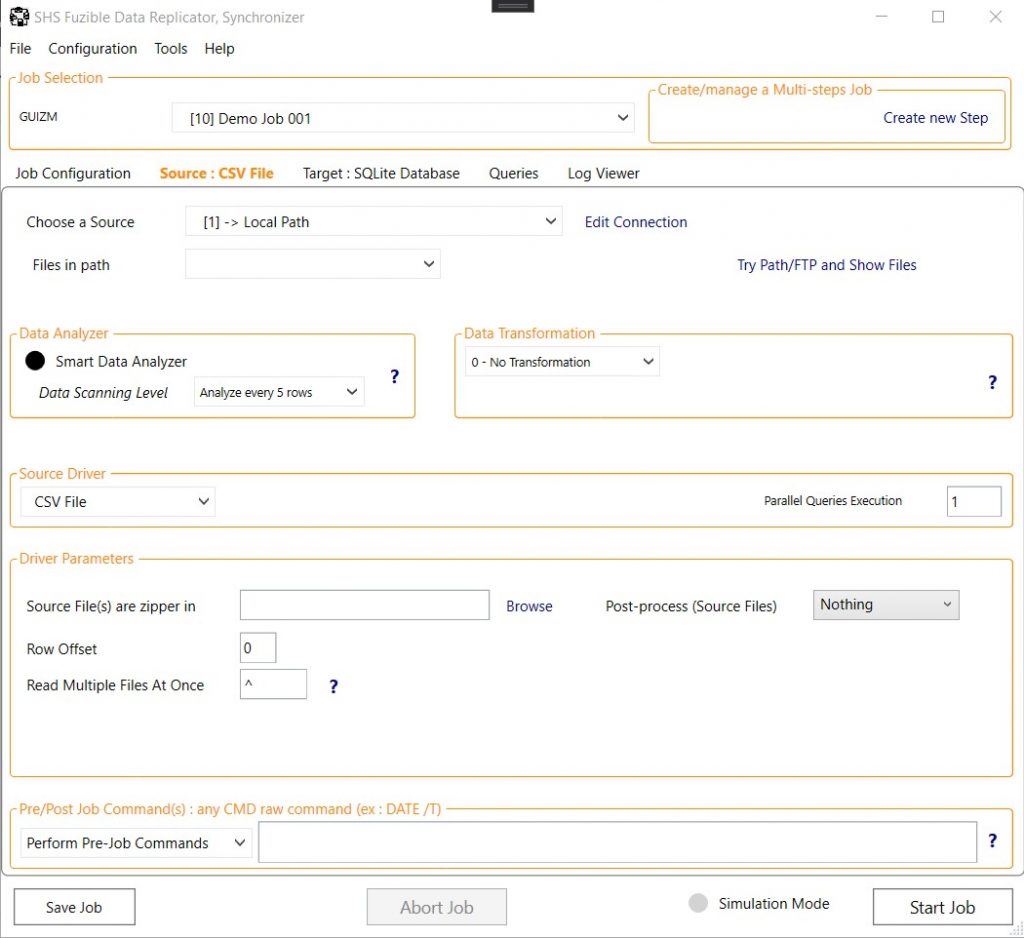
This is where you choose the Source connection you want to retrieve some data from. You also have access to advanced settings if needed.
1.2. Target
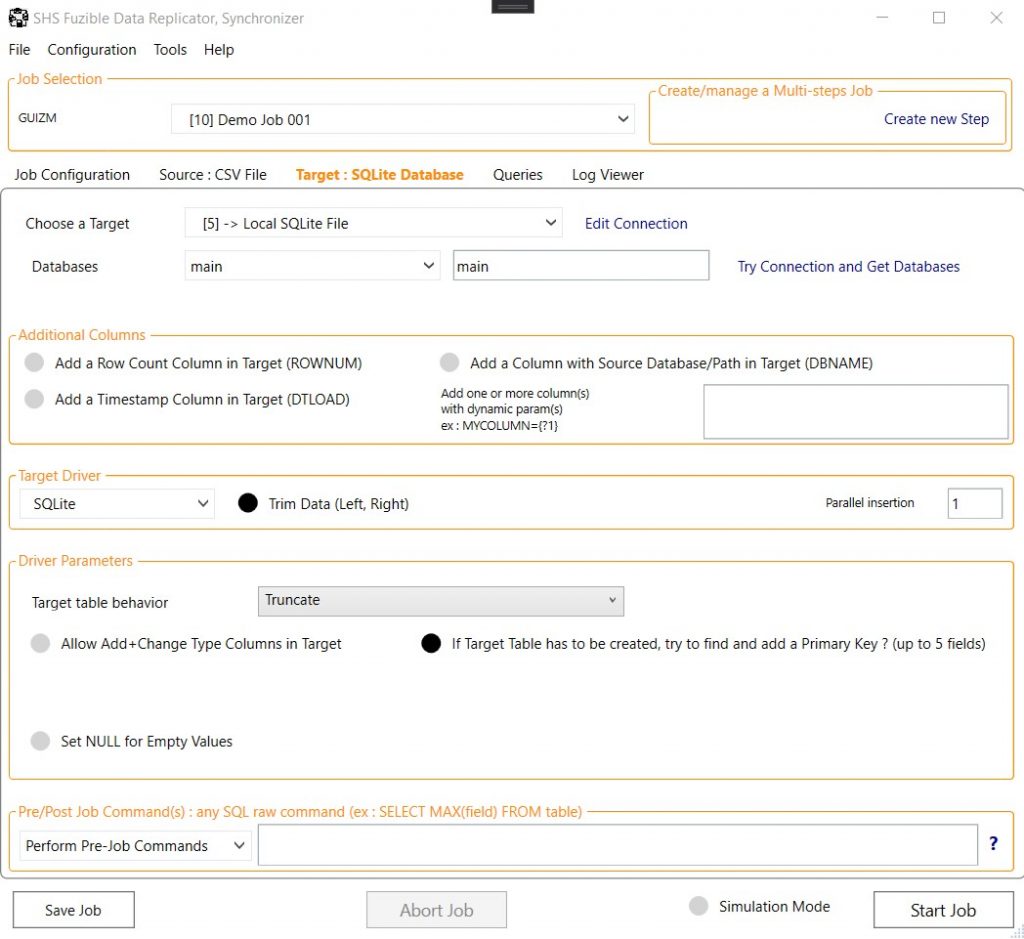
This is where you choose the Target connection you want to send data to. You also have access to advanced settings if needed.
1.3.1. Job Queries
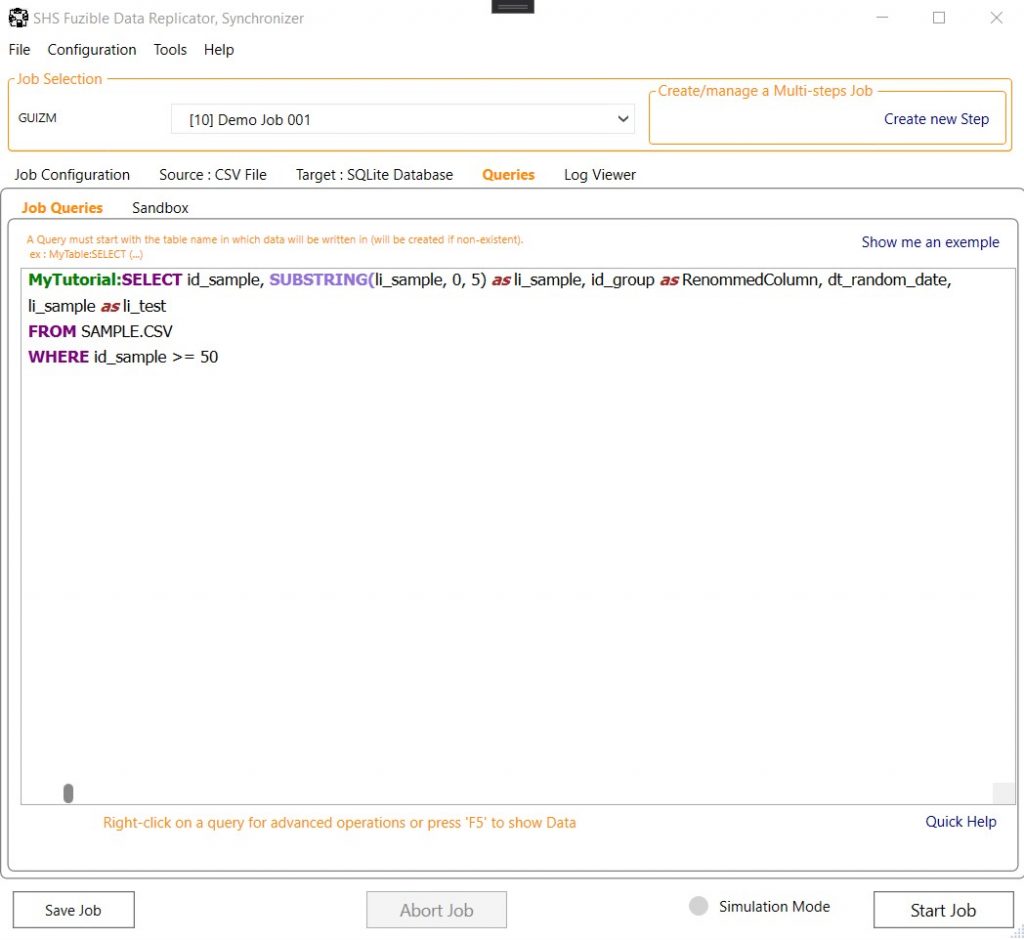
Keep in mind that SQL language for any Source is the core feature of the application.
Hint : You also have a “Sandbox” tab to try things.
1.3.2 The Contextual Menu
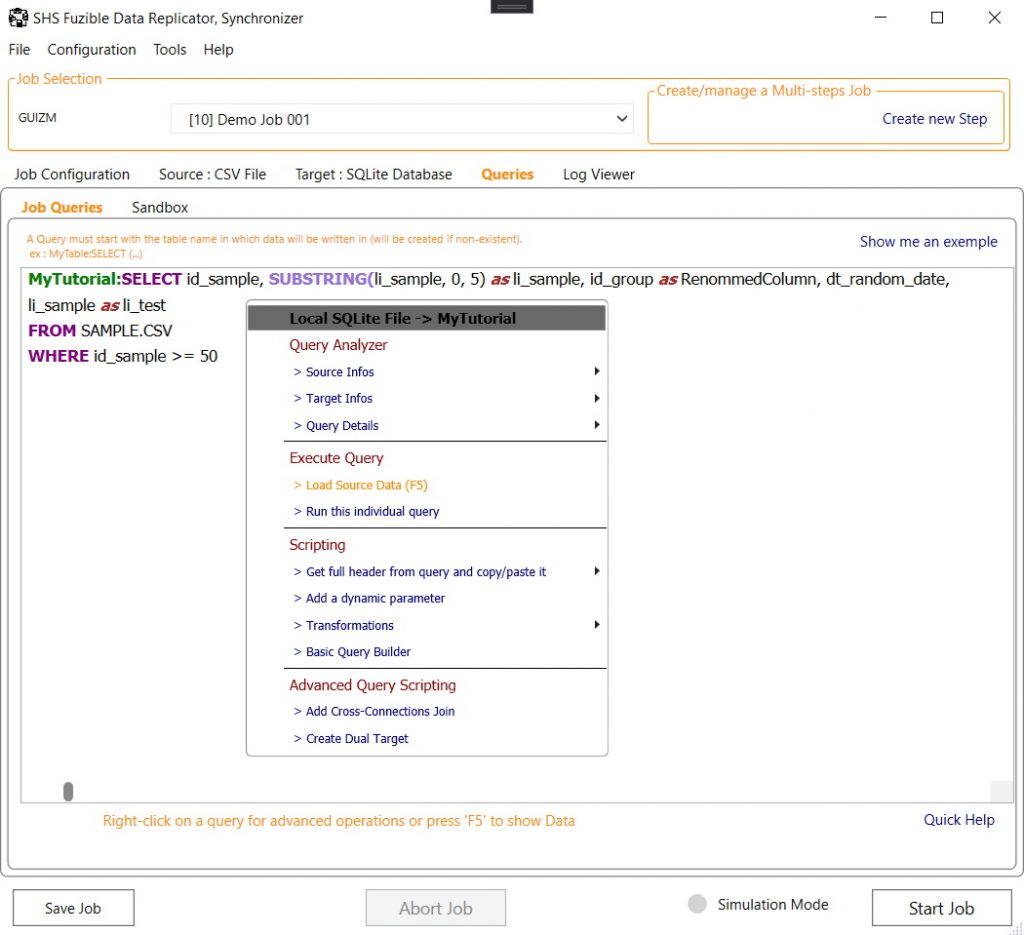
It offers a list of useful tools to help you build amazing queries : you can try your query, you can add some scripting, get a comprehensive summary of how the Job will behave.
It’s a powerful assistant.
1.4. Log Viewer
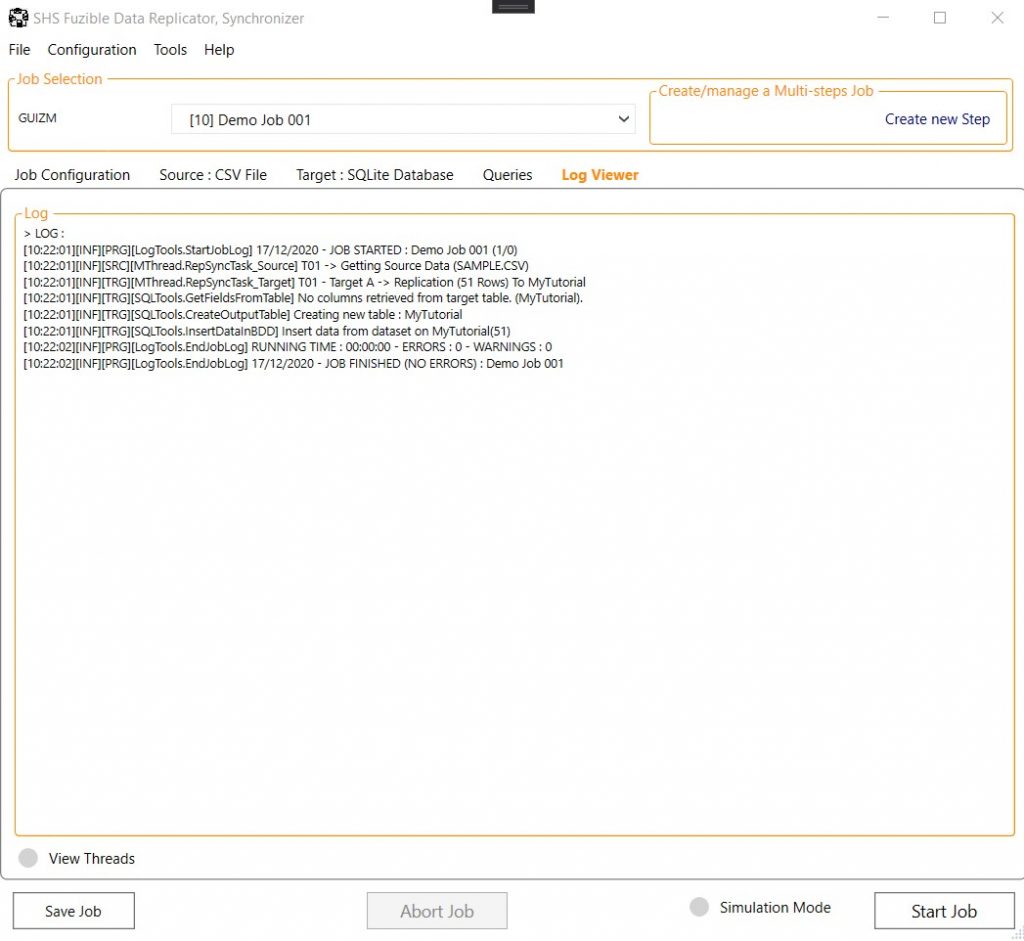
This is where you’ll get a full step-by-step log of what’s happening during the Job’s execution.
Hint : You can set 3 LOG levels
