Sometimes, a single Job can’t do the whole scenario you need to create. That’s the purpose of the “Multi-steps” feature.
It’s basically several Jobs put together in a precise order.
You can also change the order, attach or detach a Job in a multi-Job.
Exemple : You need to copy some data coming from different sources in your datawarehouse. A single Job can’t take data from 5 different databases. That’s why you can create a 5 steps multi-Job. When you’ll launch the first step, the others will follow : you’ll then have filled your datawarehouse with data from 5 different sources !
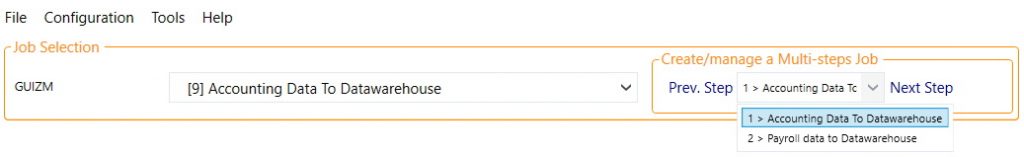
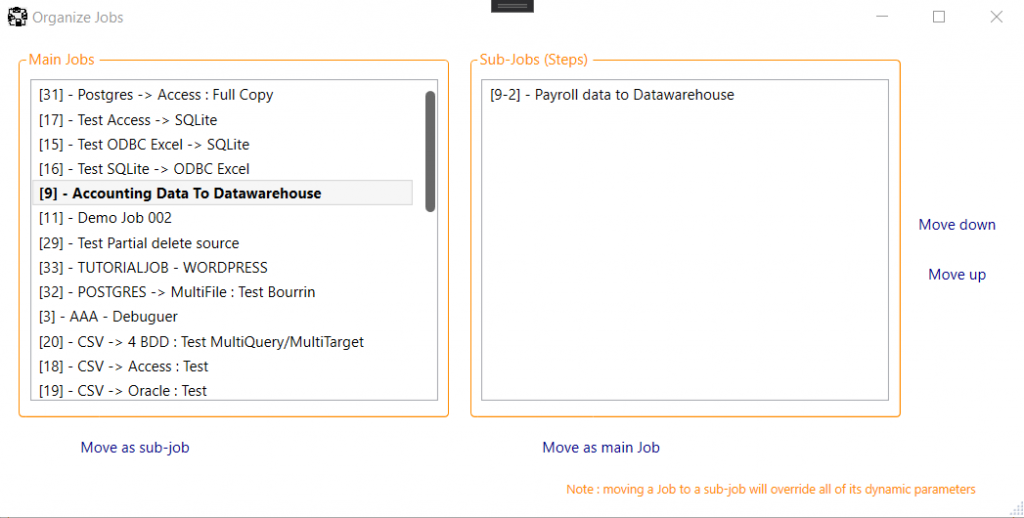
You can set a Job as a sub-job (step), you can extract a sub-job to make it a single Job, you can re-order the steps in a multi-steps Job.
