You are free to use an external tool to schedule the recurring launch of your Jobs but Fuzible is packed with a background service for that purpose, which also launches those who are requested by the Client Application.
Scheduling a recurring Job execution is quite easy and covers most of the uses.
You basically just have to select your Job, open the Orchestration menu and pick items !
Day Of Week model
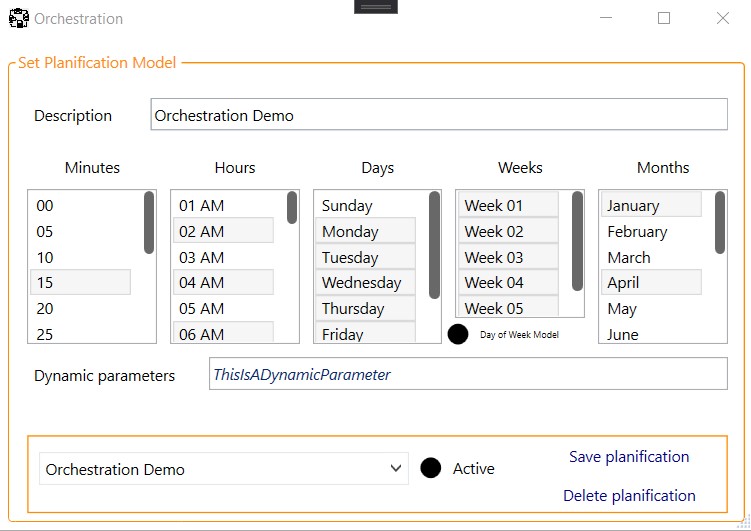
on Monday, Tuesday, Wednesday, Thursday, Friday,
at 02h15 AM, 04h15 AM and 06h15 AM
Day of Month model
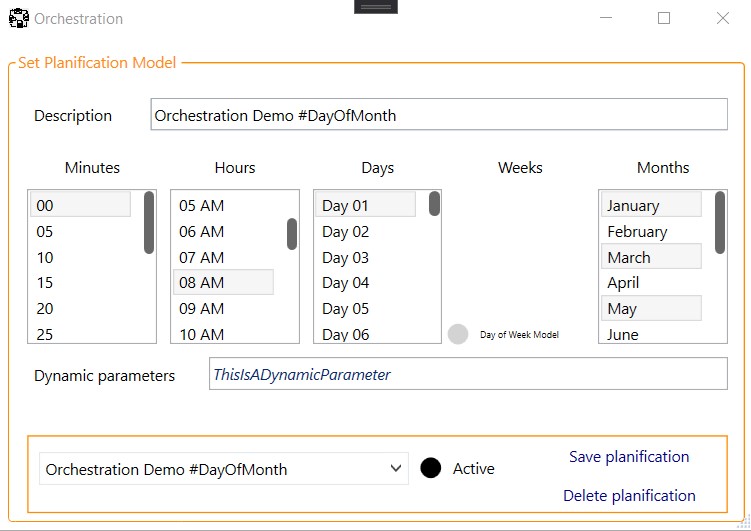
the first day on those months, at 08h00 AM
You can schedule as many models as you need to for a single Job, and change the Job Dynamic Parameters on any model you set.
